How to Clear Cache on My Laptop (2 Best Method)
Hello guys, today we will learn about how to clear cache file in laptop computer. Friends, because of this cache file, the speed of your computer is reduced. Which causes you a lot of problems. We will troubleshoot such a problem through this article. So, you must definitely read this article. Let's go ahead and tell you.
1. To clear the cache file, first you need to go to (all programs )of computer or laptop.
2. After this you have to type (Run). Now in the top side, you will get the application of run command, you have to click on it.
4. Now you have to go to its search bar and type (Temp) and click on enter. Clicking, a file explorer will open in your (computer, laptop).
5. Now you have to go to that file explorer and delete all the cache file.
6. Now you have to open the (Run) command again and type a keyword again (% Temp%) by typing it and you have to click on Enter again.
7. Now again a file explorer will open in your laptop. You will see some file in it. And now you have to delete that cache file.
If you clear all these cache files from your laptop, then your laptop starts working very well. Hope you like this article.
⇲ (Solved) Laptop Charger Light Goes off When Plugged in Charger
⇲ Best Cheap Laptop Deals Reddit Today [Step by Step]
⇲ How to Change Laptop Computer Password login Image Easily
Another Way to Clear Cache File in Laptop Computer
Now we are going to tell you another way using which you can clear the cache file from your laptop. You will find this method even simpler than the previous one.
Let us go straight to our topic and tell you about that method.
1. First of all you have to go to the computer file of your laptop.
2. Now you have to open your (local disk c) file.
3. Now you have to open your (windows) file.
4. Now you have to scroll down to the bottom, in the bottom side, you will see a file named (temp).
5. Now you have to open that (temp) file and delete all the files in it.


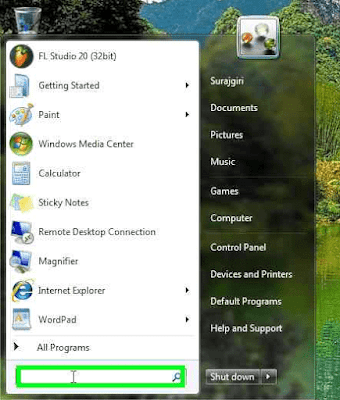





0 Comments