How To Write Bold Text in Youtube Comments and Description
Do you know how to bold YouTube descriptions and comments? I want to tell you how you can write text in three different formats in YouTube comments and descriptions.
We use such text format to denote an important text. We often use such text in Wordpad, Excel, Microsoft office. but today I will tell you about how such text is written in youtube.
For more information, watch the video below.
⇊
But before that you need to know where to use this type of text. You can use it in different places like:
- If you have a special word in any topic and want to highlight it, then you can use a format like (bold).
- If any of your words is very important then you can use youtube italics format.
- (Strikethrough) You can use this format to modify or joke around a word
Ways to make YouTube comment description text bold
Ways to make YouTube comment description text italics
Ways to make YouTube comment description text strikethrough
⤿ This is his last formatting tips. Now we will know about the strikethrough. You will know where strikethrough is used. But you will not know how to apply it. It is very easy to use. To use strikethrough you have to use ( -hyphens- ).You have to use -hyphens- before and after your text. This will make your text format in strikethrough special format.
How to Bold Text Comment and Description in Youtube:
How to Change font on Youtube Comments description. Such questions are often asked by YouTube users. We have explained you in great detail in the above article.
If you follow the steps mentioned above, then you can also bold YouTube comments in your mobile. You can use this trick on any device. The result will be the same in all devices.
Youtube Bold Text Generator:
⤿ Are you also thinking of making your youtube bold comments and description text ? But are you unable to do this. If it is, then you will be given complete information in this article. In this article I will tell you about Youtube bold text generator. But before that I will tell you about what youtube bold text generator is.
What is Youtube Bold Text Generator:
Benefits of Using Youtube Bold Text Generator:
How to Use Youtube Bold Text Generator:
- To use this web tool you have to go to your web browser and search by typing Youtube bold text generator.
- You will see some links on the first page of Google. You have to open the first link. (Https://lingojam.com/BoldTextGenerator)
- In bold text generator you can generate different types of text formats.
What is Stylish Text Generator:
How to use Stylish text Generator:
- First open your web browser and type Stylish text Generator in the search box and click on enter.
- Now you will be taken to Google's search results page. Now open the first link of the search results page.
Youtube Comment bold not Working:
⤿ Is your youtube comment bold not working properly? This is a very common problem, you can fix this problem in a minute. If you follow some steps mentioned by us, the problem will be fixed.
We have mentioned about YouTube bold text generator in the above article to solve this problem, you can go and read above.



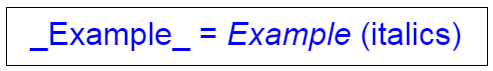




0 Comments